使用 Google 打造的浏览器获取全球信息
Google 打造了诸多强大工具,以帮助您交际、娱乐、工作以及完成任务。所有这些工具均可在 Chrome 中运行。
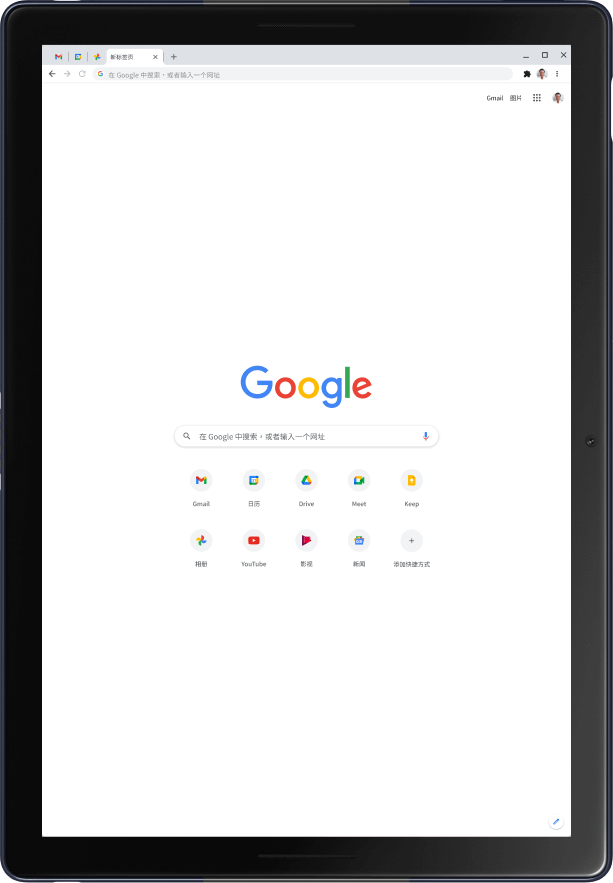
即使未联网,照样能高效工作
Chrome 已经与 Gmail 和 Google 文档等应用离线集成,这意味着,即使未连接到 Wi-Fi 网络,您也能照常处理工作。
Gmail
Google 文档
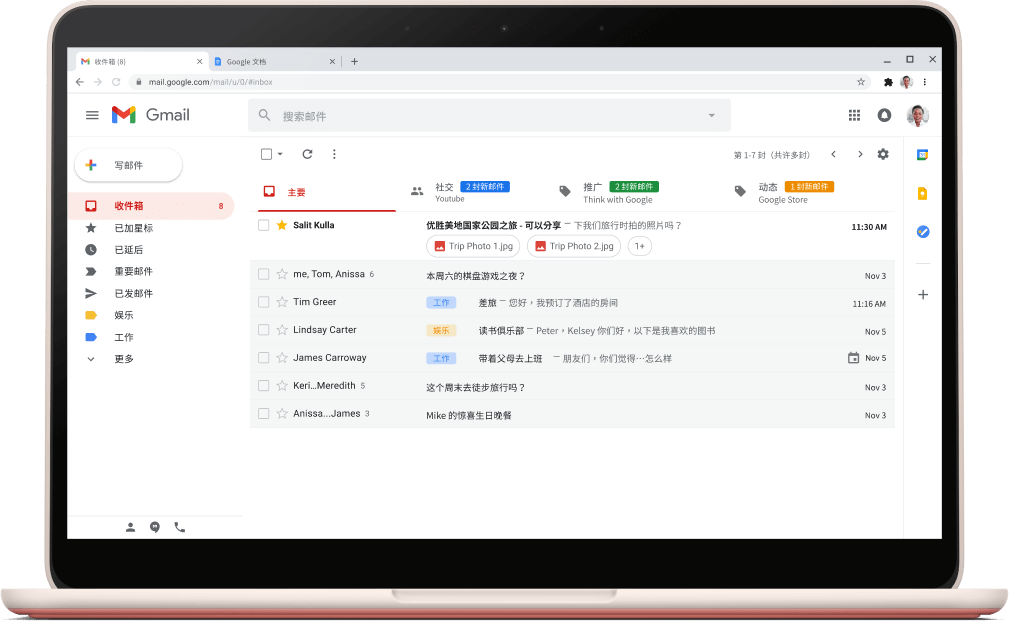
Gmail
借助 Chrome,您可在未联网的情况下查看 Gmail、搜索邮件甚至回复邮件。
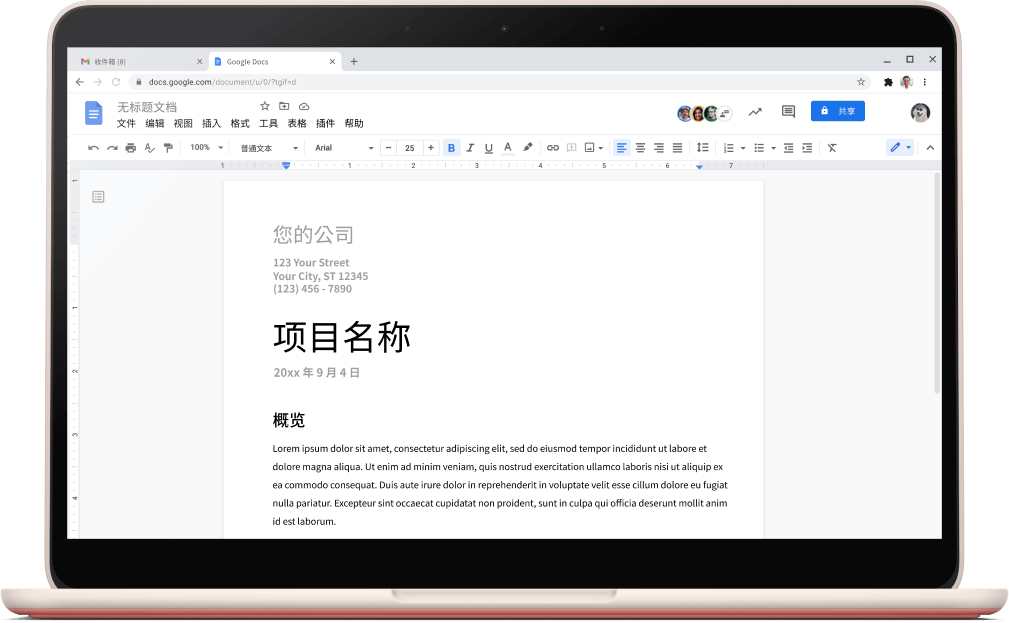
Google 文档
当您使用 Chrome 时,您可通过 Google 文档、Google 幻灯片、Google 表格和 Google 云端硬盘离线创建、修改和访问文件。

Chrome 让您能够轻松地处理事务
无论您使用的是 Android 设备还是 iOS 设备,Chrome 具备的功能均可帮助您更高效地完成每天的任务。
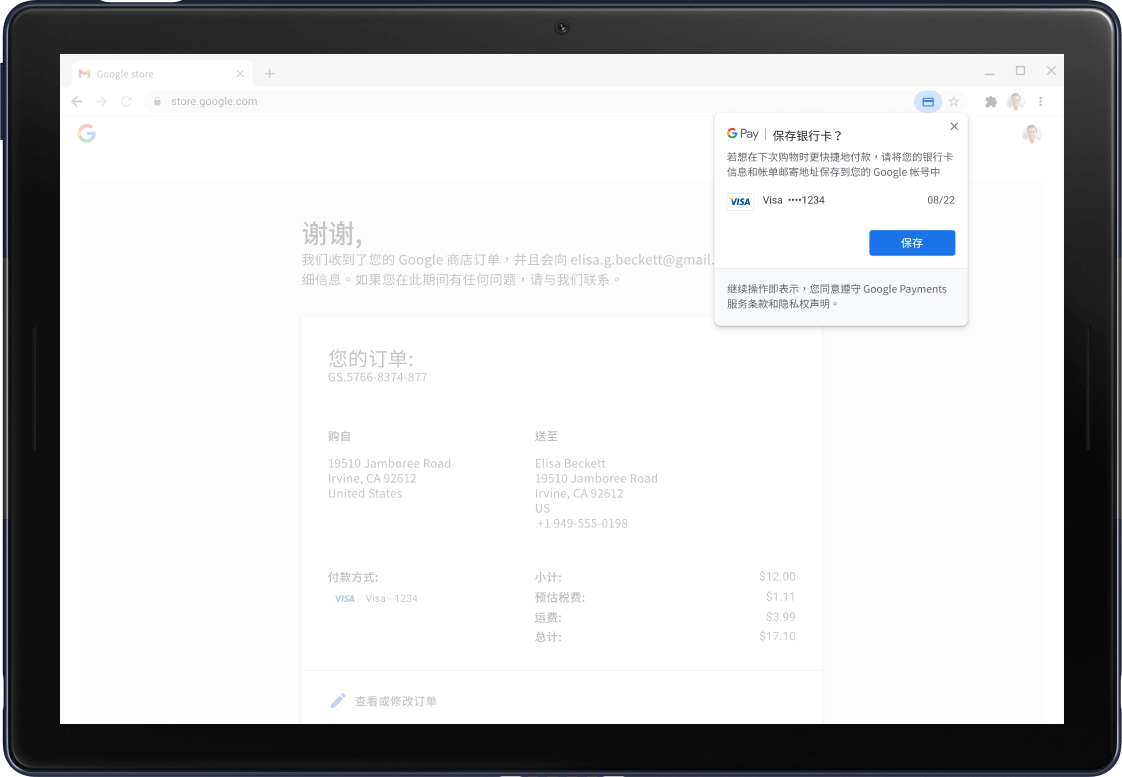
Google Pay
在 Chrome 中使用 Google Pay 付款既安全又方便。登录 Chrome 即可轻松地使用您保存到 Google 帐号的付款方式。
点击一下即可翻译
Google 翻译可帮助您了解周围的世界并与之沟通。
Google 翻译
只需点击一下即可翻译整个网站。您可直接从 Chrome 搜索栏访问 Google 翻译,也可直接右键点击您想翻译的任何页面。
在大屏幕上使用 Chrome
借助 Chromecast 和 Chrome,您只需插接妥当即可开始投射。


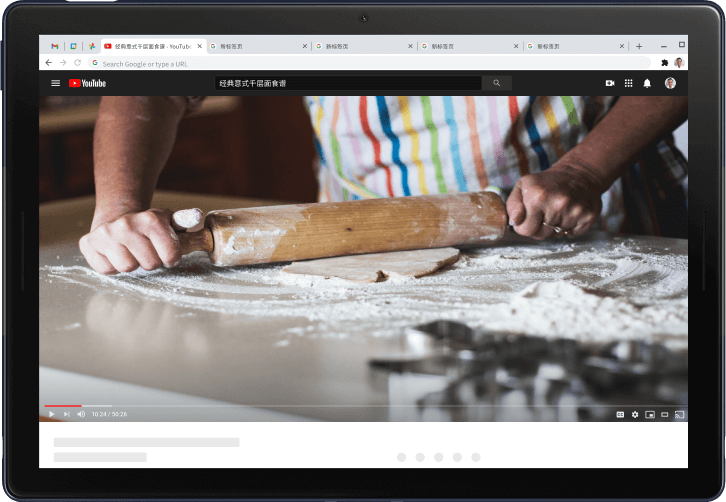
Chromecast
借助 Chrome,您可将设备中的内容投射到 Chromecast 或内置 Chromecast 的电视。您可选择是投射整个屏幕,还是只投射特定标签页。

